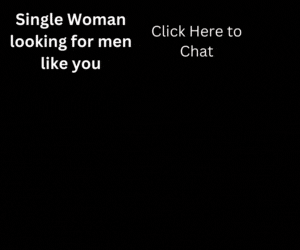One of the best features of the cloud is that it makes it easy to create, edit and share projects with others, no matter where you are. And when you’re dealing with projects that require a lot of talking, planning and creating with an extended team, online collaboration tools are especially handy.
Sure there’s Google Docs. But have you explored your other options? Whether you’re gearing up for a new product release at work or planning a fundraiser with three of your best friends, these four tools will make it easier to get all of your projects done.
1. Skype
Use it for … Holding and saving group video calls
Skype isn’t just for video calls to grandma anymore; it’s a viable tool for holding virtual meetings and collaborating. You can participate in group video calls with up to 10 people at a time, and if some users aren’t at a computer, they can still join via mobile. With Skype’s screen sharing feature, you can all view the same file or PowerPoint, without having to send them to each other. (Go to “Coversations” then Share Screen.”)
- Best feature: Ability to record video calls for editing, viewing and even posting to your website. (Use third-party app VodBurner Windows only.)
- Cost: Nothing, it’s free.
2. Teambox
Use it for … Complex project management
Teambox is a full-featured project management tool that lets you manage a lot of tasks for a lot of people. You can hold discussions in conversation threads, create and assign tasks, share files, make calendars, log hours, post status updates and more. The tool pulls in some familiar social networking concepts — commenting, @usernames and activity feeds — to make the interface more intuitive.
- Best feature: Integration with Google Calendar. Never miss a deadline again.
- Cost: Free, if you want to track three or fewer projects. A tiered pricing model applies to more projects: $12 per month for six projects, $29 a month for 20 projects, $99 a month for 100 projects.
3. CoTweet
Use it for … Managing social media as a team
It’s smart to use Twitter to keep in touch with customers, but assigning that responsibility to one person might not be. (What if customers start tweeting product questions that that one representative doesn’t know how to answer?) CoTweet lets companies of all sizes manage their day-to-day social media conversations from a centralized dashboard. The tool helps you engage, track and analyze conversations, all while increasing visibility for your brand or team.
- Best feature: The On Duty capability emails you when something requires action so you don’t have to waste all day glued to the Twitter feed.
- Cost: The standard offering is free, although the enterprise version offers far more features, such as reporting, analytics and Facebook management.
4. Join.me
Use it for … Serious screen sharing
With Join.me, you can send multiple people a link that will enable them see what’s on your computer screen. It’s a simple but handy tool when you want to walk someone through a document or a presentation or edit a document together in real time. Your cursor then becomes your pointer, and your conversations become a lot more efficient when you can point to exactly what you want instead of saying things like, “see that spot right there, to the left of the middle third of the fourth column?”
- Best feature: Ability to invite a whopping 250 people to view your screen!
- Cost: $29 a month.