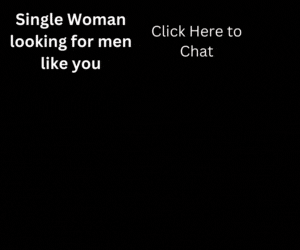The term “cloud computing” seems to be everywhere these days. That’s great news for you: Smart tools that make your life easier are rolling out almost weekly. Thanks to the cloud, you can access these services from anywhere via any Web-connected device — your tablet, smartphone, laptop, game console or PC.
Check out these brilliant new applications and services delivered through the cloud:
Cloud Tool No. 1: Flipboard
For … Social networkers with iPads
Flipboard gathers articles, blog posts, social networking feeds, images and videos and arranges them into your very own “digital newspaper.” You can flip through pages as you would with any other periodical, and it looks even sleeker on your iPad’s large display. This social news app gives content-hungry readers and social networkers an innovative way to get their media fix.
Cost: Free
Cloud Tool No. 2: Storyjumper
For … Creative types
Not sure how to keep yourself or your kids occupied this summer? Try Storyjumper. It lets you add photos and text to create a storybook in just seven steps. You can then share your creation online with friends and family — or keep it totally private. Try a story about your family or pets when you’re with your kids; for the non-PG crowd, you can make a funny storybook for a friend’s bachelor party or birthday.
Cost: Free (A hard copy ordering service is also in the works)
Cloud Tool No. 3: PlayOn
For … TV and video addicts
Sure you can watch your favorite TV shows and movies on Hulu or Netflix. But what about all those other videos you want to stream to your TV — like TED Talks, YouTube virals and even your friend’s video clips? Try software-as-service PlayOn: It aggregates your favorite videos from your PC to your TV on demand, including everything from BBC and C-Span to your queued or favorites from Netflix, Pandora, Hulu, YouTube and others. No more logging on to all those other websites!
Cost: $4.99 a month, $39.99 a year or $79.00 one-time upfront free
Cloud Tool No. 4: Hashable
For … Social media devotees
Have tons of online friends to keep up with? Hashable, a combo of Twitter and LinkedIn, lets you keep track of and remember how you met all your connections while expanding your networks. The service gives you “hash cred” for making introductions, and additional cred if the introduction is rated a success by the participants. You can also keep tabs on new people and any connections between current contacts that might be helpful to you. The “Inner Circle” feature lets you share your activity with your closest friends and colleagues. And you can post connections even when you’re offline. (Your connections will be saved and sent the next time you have Internet access.)
Cost: Free
Tool No. 5: OnLive
For … Gamers
Gaming is relatively new in the cloud. But with Web-based OnLive, you can stream popular games (like Assassin’s Creed II, Prince of Persia, Batman: Arkham Asylum, and Unreal Tournament III) to your TV. There is something cool about being able to instantaneously fire up a game in a digital library, but the fact that you don’t own the game may dissuade certain users. But if you want to get in on the cutting edge of cloud-based gaming, OnLive’s MicroConsole is a fairly effective and inexpensive way to do it. It may not replace your Wii or Xbox 360, but you might like checking out games through rentals or keeping a digital collection of your favorite titles.
Cost: $99 for the hardware. The games have various price tags, including a 3-day, 5-day and full-play pass, with options on how fast you want to run through the games. You can also demo any game free for 30 minutes and then rent it for several days.