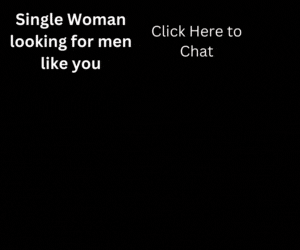If you’re tired of lugging around your laptop and tablet everywhere you go — or admiring your buddy’s new tablet — you may be wondering: Can a tablet PC simply replace your laptop?
The short answer: It depends. There’s no doubt that tablets are lighter and have a longer battery life than most laptops. On the other hand, tablets can tie the hands of power users who need to get more demanding work — like creating content — done on the go.
To figure out what’s right for you, here’s what to consider before you buy a tablet or leave your laptop behind for good:
- Are you all about apps and/or Apple? Did you get in line at 4 a.m. for the latest iPad? In this case, your iPad may already be replacing your laptop. iPads already have a built-in ecosystem of apps, which devotees love. “Right now, if I get something on my iPhone, I can use it on my iPad as well — most of the time,” says software engineer Daniel Elswick.
- Are you a content creator? Says Peter Christy, principal analyst at the Internet Research Group: “Whether or not a tablet is the right solution depends on how much content you create. For a writer, a PC with a keyboard is clearly better. Most executives are mostly information consumers — information ‘snackers,’ as some call it — and are happy to be forced to relatively terse email replies via a tablet.”
- What’s your email style? Thinking about your email style before getting rid of your laptop is also essential, he notes. “Women in general treat email differently and think a lot about many of the messages they send — tone, completeness, balance. This biases them toward the use of a laptop.”
If you’re considering replacing your laptop with a tablet, here are some other pros and cons to consider:
Pros of Tablets
- Better Price: An iPad starts at $499, but the new MacBook Air laptop (though very light) starts at $599. In the PC side, the Dell Streak Tablet starts at $399, but a Dell laptop typically starts at $599.
- Portability: They’re lighter and smaller than your laptop, which makes them ideal for travel. Plus, it’s easy to pass a tablet around at a party to show the latest YouTube video, your vacation photos or your Facebook status update.
- Battery Life: Impressive battery life — typically from seven to 12 hours, depending on how much video content you watch.
- Fast Bootup: They wake up much more rapidly and are much easier to use compared to opening and activating a laptop.
- Versatility: Doctors now use them for inputting patient information. Some restaurants are passing out tablets instead of menus (though that move is getting mixed reviews).
Cons of Tablets
- Price Value: When it comes to features you get for the cost, laptops are actually the better deal.
- Keyboard: Typing for an extended period of time on a tablet is not ideal because it’s a touchscreen, not a real keyboard. Though some tablets, like the ASUS, have a keyboard dock you can buy, a laptop is still better designed for when you’re on the go.
- Limited Software Selection. For example, you won’t be using Photoshop of the full version of PowerPoint. Though you can now edit documents using Microsoft Word, you’d still be editing by using the touchscreen — a time-intensive process.
- Small Screen. Tablets’ screen size ranges from 7 to 10 inches; laptop screens can be more than 17 inches, depending on your needs.
- No Built-in CD or DVD Drive. Some have MicroSD card slots, but check the model if that’s important to you.
- iPad Con: No USB port. Apple claims you don’t need a USB port, but some think it’s a huge inconvenience. (This is only an iPad con; other tablets have USB ports.)
The biggest thing to keep in mind is that somebody doesn’t have to decide between a tablet and a laptop. It doesn’t have to be either/or; many people are still settling for both. You just need to pick the right tool for the job … and have the biceps to cart around both if you need to.