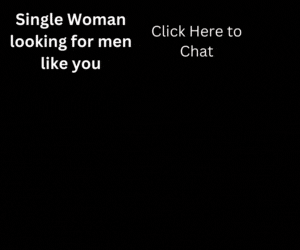If you have an email account, chances are your inbox has been clogged with spam. Spam is the electronic version of junk mail — and just like in the offline world, most people don’t want unsolicited advertisements.
But when it comes to spam, it can actually harm you or your computer. So-called phishers use spam to rope computer users in to scams that lead to identity theft. Spam can carry viruses that will infect your computer. Some spammers send ads for content that is inappropriate for your children to view, such as pornography. Or spam can hog bandwidth, making it hard for you to receive the legitimate emails you actually want to read.
Even though there are some laws against spam, unsolicited emails continue to pile up for most online users. To better safeguard your family and computer, take these steps to can spam:
1. Install spam filtering/blocking software
Anti-spam software examines incoming email to try and separate spam from legitimate messages. Filtering software can automatically identify and detect spam, or offensive emails, and prevents those messages from reaching your inbox.
2. Do not respond to suspicious emails
If you suspect an email is spam, do not respond, just delete it. Do not click on or open any attachments. And do not click on any email links asking to be taken off the sender’s list — sometimes unsubscribe links are phony, and your response only confirms the accuracy of your email address and could result in even more unwanted messages.
3. Set up a disposable email address
Have a secondary — or disposable — email address for public use, such as a free web email account. Use that email when you’re registering for web services or signing up for online newsletters. If you like, you can forward these emails to your primary account but spam could get forwarded too. So make sure to activate your secondary email account’s spam filter to catch spam before it’s redirected to your main inbox.
4. Create an email name that’s tough to crack
Some spammers use computer programs to guess email addresses. Research shows that email addresses containing numbers, letters and underscores are more difficult to guess and tend to receive less spam.
5. View emails in plain text
Spam written in HTML (the code used to create web pages) can contain programs that re-direct your web browser to an advertising page. Images in emails can be adapted to send messages back to the spammer. Spammers use these images to locate active email addresses for future spamming. To play it safe, from your email program’s main menu, select Preferences and choose to read emails in plain text.
6. Create a spam filter for your email
Most email programs already have a strong defense against spam. If your email program does not have a junk email filter, create one. Go to your programs main menu, select Preferences and create a filter or Rule. Create a filter that checks for messages that do not include your email address in the “To:” or “CC:” fields, which is a common tip-off for spam. Have the filter transfer possible spam messages to a junk or spam folder. Email filters are not 100% effective, however, so from time to time review the junk or spam folder before deleting messages.
7. Do not post links to email addresses on web sites
Spammers use spambots or web spiders to locate email addresses on web pages, so consider not displaying your complete email address on any web site. Other options include displaying email addresses as images instead of text or using contact forms. Contact forms allow web site visitors to send emails to you by filling out a form that never reveals your email address.
8. Watch out for those checked boxes
Before signing up for services or newsletters on the web, be meticulous about reading through every option on the registration form. Watch out for text at the end of the registration forms that reads, “YES, I want to be contacted by select third parties concerning products I might be interested in.” Sometimes the checkbox next to the text is already checked, so you’ll need to unselect those boxes.
9. Report spam
Most Internet Service Providers (ISP) forbid users from spamming. If you’re getting frequent spam from a sender, try to track down the spammer’s ISP and report the offense. The spammers email address might include the ISP’s name. Or you can forward it to your ISP. If the user is found to have spammed you, the ISP will likely terminate the account. Another option is to file a complaint with the Federal Trade Commission. Visit the FTC spam page to file a complaint or forward a suspicious email to the agency for investigation.