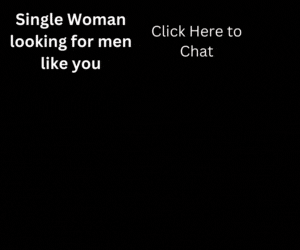Rather than hopping in the car and heading to the mall or bank, most families find it’s much easier these days to hop on to the computer to run errands. Yet for all the conveniences that come with shopping, planning vacations or completing financial transactions online, doing business over the Internet also brings security risks.
Among the dangers are threats such as spyware, a program that gets into your computer and collects your passwords as you type them in web sites you visit. Or you might get emails from scam artists known as phishers who pretend to be someone from your bank, favorite online auction site, or brokerage firm. These phishers convincingly direct you to a web site that looks very real, and then instruct you to enter your most private data. Phishers then use this information to steal your identity or money.
But don’t let concerns over fraud keep you from shopping or banking online. Instead, use these virtual street smarts to play it safe:
Ramp up your web security
All major web browsers and trustworthy e-commerce or financial sites have security features built into them that aim to make online transactions more secure. For example, sites with encryption will scramble the data you submit over the Internet so your personal information can’t be accessed by an unauthorized third party. Additionally, authentication helps verify that a site you’re visiting is legitimate.
Before you make an online payment, make sure the web site you are using is encrypted. You’ll know by looking at the web address which should begin with https (not http). Additionally, most web browsers display a tiny icon of a lock in the web address bar when encryption is engaged.
Meanwhile, an authentication is basically a unique digital certificate, or electronic signature, that proves the site is who it says it is. Most browsers have the ability to check for the presence of a valid certificate. In fact, whenever you log into an account or use your credit card over the web, you should make sure the site is authentic and that it’s using the strongest encryption available.
It’s also a good habit to update your web browser on a regular basis. Do this by visiting the browser maker’s web site and look for free upgrades. Authentication and encryption technologies are always evolving, and you need to make certain your browser can accommodate the latest security features.
Know how your data is used
When you shop or bank online, you end up disclosing a lot of personal information, from your home address to your credit card number. Before handing over your data, read the web site’s privacy policy. Will your information be sold? Will it be shared with third parties? What will happen if your data is stolen or compromised? If you’re not comfortable with the kind of information the site is requesting — or don’t feel its privacy practices are strong enough — consider shopping or banking elsewhere. And if a site asks for your social security number, call the company to find out why it needs that sensitive information before divulging it online.
Scrutinize e-mail requests for data
Most legitimate companies you have a relationship with will not solicit your account information or other personal information through email. So if you get an email that seems like it’s from your bank asking you to update your account information by clicking on a link, beware — the email could be from a phisher. If you’re not sure about the legitimacy of the email, call the company to confirm whether new account information truly is required, and let the representative know about any fraudulent emails you’ve received.
Use security software
A lot of Internet fraud is perpetrated through spyware or adware on your computer. Spyware and adware are essentially information gathering programs, and often find their way onto your computer without your knowledge or permission (such as through a virus-laden email). These programs secretly monitor your online activity — including your shopping and banking habits — and pass your activity or data on to advertisers or scam artists. Make sure to install an anti-spyware program on your computer to thwart identity theft.
Use credit cards for online purchases
In the United States, if your credit card number is stolen and used for an online shopping spree, your liability is limited by law. Unfortunately, the law doesn’t afford as much protection for debit cards. So even though your bank-issued debit card may appear to function like a credit card over the Internet, always use an actual credit card instead. Of course, your credit card company, bank or even the online merchant may provide protection for your debit card. Make sure to read the site’s privacy policy for more details.
Bid at auction sites safely
Before bidding at an online auction site, take the time to learn their rules, user validation procedures and payment methods. Watch out for sellers offering too-good-to-be-true items, and be especially careful if you want to buy a unique or rare commodity in an online auction. Do everything you can to assure the items authenticity and to confirm the legitimacy of the seller before bidding on the item. Also, read the online auction site’s term of service to understand your options if you’re duped by a seller. If you are not comfortable with the rules, don’t participate.
Keep track of your online accounts
Take time each month to review statements for your credit card, bank and investment. If you discover unusual activity or unauthorized transactions — online or offline — immediately contact your credit card company or bank to investigate.
Use strong passwords
It can seem convenient to use the same, easy-to-remember password for all your online accounts. But in exchange for expediency you’re giving up security. Instead, use strong passwords for your online accounts and change them often. Don’t use your name, phone number or birth date in your usernames and passwords for web sites. And make sure your passwords use a combination of letters, numbers and other characters (if allowable). You may even want to purchase a password management program to help you build strong passwords and store them in a safe place on your computer.
If you take these steps, you’ll be better protected when making financial transactions online — just like you do when shopping or banking on Main Street.