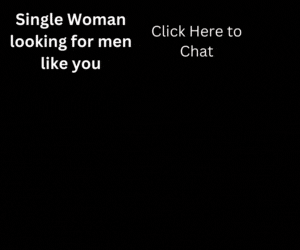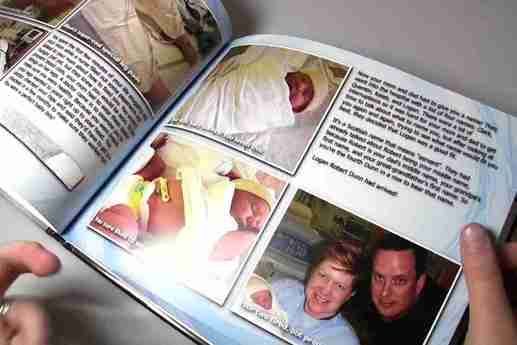
A birthday. A holiday. A special vacation. Your child’s latest growth spurt. Around the year, you probably have photo moments that you’d love to share with friends and relatives that you don’t get to see all the time. A great way to do that is to take the digital photos you’ve been accumulating all year and organize them into a custom photo book.
You may already be familiar with sites like Shutterfly, Photobucket or the Kodak Gallery. These web sites let you store your valuable photos while enabling you and your friends to view and print them. A photo book takes this idea a step further. Using premade templates, you can easily create an album with headlines, captions, themed graphics and other elements (such as scanned art or collages). You can then order professionally printed copies as gifts or for your own use.
Explore photo book ideas
Photo books aren’t just for the holidays or special occasions — they’re a great way to organize all kinds of digital photos. Here are a few more ideas:
- Document your baby’s first years with photos, cartoons and other design elements
- Involve the whole family and compile a vacation scrapbook — combining photos, scanned-in mementos (such as tickets and brochures) and written comments
- Create an “art book” for each of your children, where they can showcase their drawings, paintings, writing and other creative work
- Use family photos to make a heritage book. Ask parents and grandparents to tell the stories that go with the pictures
- Create a cookbook featuring your favorite meals and recipes. Include photos of the cooking process — and of everyone enjoying the finished product
Get started
Creation of your photo book will go more smoothly if you take these steps first:
Keep a journal During times like vacations, pregnancies or weddings, take notes. Your journal can provide the material for your photo book’s text.
Select photos Store photos together in a file on your computer in the order in which you’d like to see them in the finished photo book. That way, you won’t have to search through hundreds of images while you’re trying to create your photo book.
Edit your photos For instance, using photo editing software, you can crop, rotate or flip images, change them to black-and-white or sepia tones or create special effects.
Get creative Use a scanner to capture printed materials, or use your computer’s paint or word processing program to create splashy headlines, custom artwork and cut-and-paste collages.
Online photo sites make it easy to create specialized photo books for a wide variety of uses. These books help you get more enjoyment out of your digital photos, and make it easier to share that enjoyment with others.