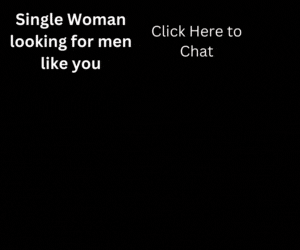Flashes of inspiration never seem to happen when you have a pen and paper (or a keyboard) in hand. They happen when you’re running, sitting on the train or dining with friends. Fortunately, these mobile apps can help you capture your brilliant ideas as soon as they hit you. (Unless you’re in the shower — you’re on your own in that case.)
App No. 1: Evernote
Best feature: The myriad supporting apps
If you’ve heard of it before, there’s good reason: In the mobile productivity space, Evernote is considered the app to beat. It lets you capture pretty much everything — text, URLs, images, audio, screens, documents and much more — and organize it into notebooks. You then assign as many tags as you like to each note, and whenever you click on a tag, you get all associated notes — even if they’re stored in different folders. Notes also sync to your devices for offline use.
Another major perk is Evernote Trunk, a huge collection of third-party apps and services that extend Evernote functionality. Here’s a wild example: Touchanote is an Android app that lets you associate notes with real-life objects. So if you’re always forgetting your router’s password, you can order a small NFC tag off Touchanote.com and stick it on your router. Then every time you touch your phone to the tag, the note with your password automatically opens.
Free and premium services are available. Works with iPhone, iPad, Android, Windows Mobile, BlackBerry, Palm, Windows and OSX.
App No. 2: Springpad
Best feature: Drag-and-drop virtual bulletin board
Springpad has a lot going for it: an intuitive interface, a neat feature that gives you a drag-and-drop virtual bulletin board for each notebook, and lots of cool integrations. For example, you can perform searches from inside the app, and it organizes your results into categories. Type in the name of a movie you want to see and, with just a click, add it to your Netflix queue, buy it on iTunes or Amazon, or launch the trailer. You can save the results and attach a note. Springpad also makes it easy to share your notes with your Facebook and Twitter networks.
There is currently one drawback to Springpad, and it might be a big one: Unless you’re a Google Chrome user, the app is cloud-only. If you use any other browser, you can access your notes only when you’re online. That’s not so great for, say, the Firefox user who needs to access his notes on a transatlantic flight.
Free. Works with iPhone, iPad, Android and any Web browser. However, offline access is possible only with the Google Chrome browser.
App No. 3: Voice2Note
Best feature: You talk, it types
When you have an idea on the go, you can leave yourself a voicemail. But voicemails typically aren’t searchable — unless you use Voice2Note. It’s an add-on to Evernote: It lets you record voice notes within Evernote or call a number to speak your note. You can even say “Tag with [x]” to associate it with similar notes. Then your note appears, transcribed and tagged, in your Evernote account. You probably won’t get 100 percent accuracy, but you also won’t kick yourself for forgetting the brilliant revelation you had while sitting in rush hour traffic.
Free and pro services are available (five notes per month for free; unlimited for $2.99 a month). Works with any mobile or landline phone, but you must have an Evernote account.
App No. 4: Simplenote
Best feature: Its simplicity
No fancy extras here, so if you need an app that just lets you type and share text notes without a lot of features, Simplenote is the app for you. There’s currently no desktop version, although some third-party apps will sync with your computer and non-iOS mobile devices.
Free and premium services are available. Works with iPhone, iPad and any Web browser.